5 ways to use ChatGPT and still sound human
Are you already becoming savvy to boring and lifeless ChatGPT content – across blogs, socials, and advertising copy?
I know I am.
If you’re a marketer and/or small business owner like me, I have an important message for you:
It’s our responsibility to connect with our audience. Whether for our own company or for our clients.
So if we continually spit out generic content, we are putting our brands at risk.
We can lose our sense of authority.
And lose that know, like, and trust factor.
You know – Marketing 101.
In this article, I’ll cover 5 ways to use ChatGPT – or a similar conversational AI tool – and still sound human.
1. Never, ever accept the first or second or third draft that ChatGPT spits out.
Without your input, ChatGPT WILL spit out shallow content that lacks depth and emotion.
This is the stuff we’re already noticing. This is why the content feels somewhat ‘off’.
In many cases, it’s just touching the surface level of a subject matter.
To ensure your content sounds human, you need to add more layers to the articles, the social media content, and the advertising copy.
You need to add case studies, your experiences, your opinions.
Add the stories.
This is what pulls people in. This is what will help convert your clients and your client’s clients.
The other week, I saw a rant by a business magazine editor in a Facebook group about her recent publication.
Her magazine is made up of multiple articles from multiple contributors.
In the past, it’s taken her 2 hours to edit the article submissions.
But for this recent edition, it took her a whole 9 hours.
WHY? Because the majority of people had submitted empty ChatGPT-generated pieces.
She had to spend all this extra time adding personality and depth to the content so that her magazine maintained its usual authentic quality.
I’ve personally seen this occur in a monthly blog that I edit for a client as well. It’s super obvious they’ve used ChatGPT without additional effort – and it’s painful to read!
While ChatGPT can save you time…if used incorrectly it will later bite you on the bum!
2. Add tone of voice
Back when I used ChatGPT for the very first time, I cursed it. Just like every other copywriter.
What is this generic crap?
This is lacking so much personality!
But as part of my self-learning AI journey, I learnt more about the value of a good prompt.
And that includes tone of voice.
Yes, it’s not as important if you’re using ChatGPT to come up with ideas or create strategies, but if you’re releasing content to the world – internally or externally – this is an absolutely vital step.
Do you have a brand voice document or style guide for you?
It’s probably collecting proverbial dust in your shared drive somewhere…
But if you do have one, it’s time to bring it out. And include those words in your ChatGPT prompts.
For those who are new to the whole tone of voice thing – here are just some words you might wish to use:
- Formal
- Casual
- Authoritative
- Inspirational
- Sympathetic
- Humorous
- Sarcastic
- Professional
- Confident
- Enthusiastic
With ChatGPT, you might need to insert 2 or 3 of these terms to get as close as possible to your desired tone in the first draft.
In one of my one-on-one sessions, my client and I realised that we actually had to use 5 different words to really nail her tone of voice in the output.
Even if that meant inserting somewhat similar words like casual and conversational. ‘Chatty’ produced very different content when one was used and not the other.
Let’s look at a use case (which I used at DigiMarCon recently) –
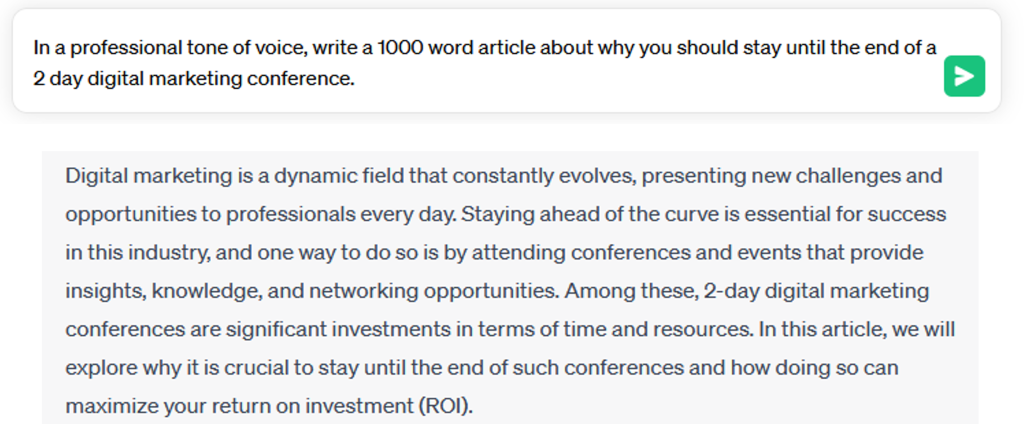
Then if we add the word ‘conversational’ to the tone, we get something slightly different…

See the difference?
So I encourage you to spend the time to play around with tone of voice for both your own company and your clients.
Once you’ve gotten it right, add it to the Custom Instructions so ChatGPT remembers it going forward.
While we’re on the topic of tone of voice, I want to add a bonus tip here – about including the audience into your prompt.
While it’s not about ensuring YOU sound more human, it’s about connecting with other humans.
And that’s vital!
So after adding your tone of voice, I encourage you to insert some background information about your audience. When you’re as thorough as possible – and include pain points – you are much more likely to connect and convert.
When running an in-house training session recently, we asked ChatGPT to write an article about using quality ham – with the audience being chefs. We got very up-market terminology.
The message was very different when we said the audience was fast food retailers.
Let’s look at today’s use case again – this time adding one of the typical personas you find at these conferences:
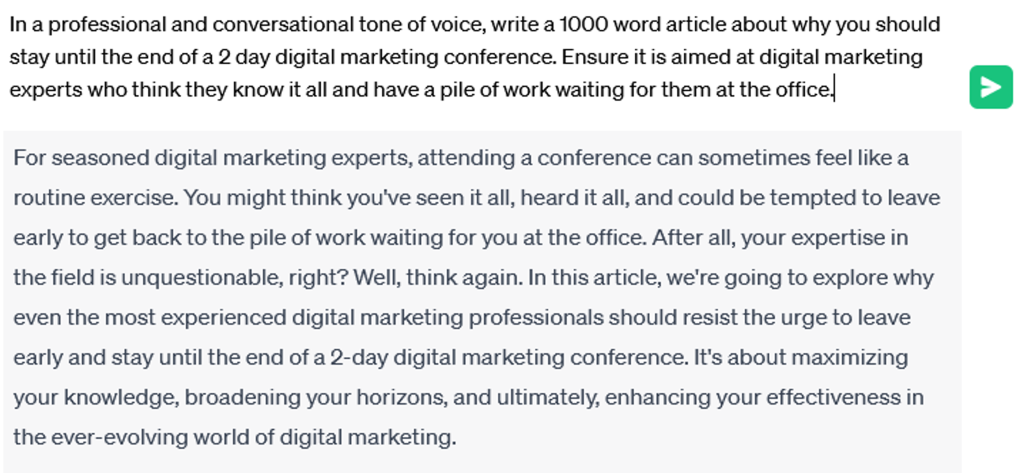
Now, let’s look at how the content changes when we focus on marketing newbies:

While the essence remains the same, the message ChatGPT creates will change accordingly.
This could be a game-changer for your next marketing campaign.
3. Vary sentence length
Varying sentence length is a fairly new concept I’ve been playing around with in ChatGPT. And I think this is one of the reasons why we can easily pinpoint AI-generated content, without necessarily knowing why!
ChatGPT has a habit of writing really long sentences with many commas.
Putting my copywriting hat on, effective human-generated content – by someone who knows what they’re doing – usually features a mix of short and long sentences.
Personally, I love a good 3 word sentence sitting alone in its own paragraph.
So much impact.
To ensure ChatGPT sounds more human, just ask it to vary the length of your sentences to ensure a more human-like output.
Let’s go back to our use case –

You’ll notice how the mix of sentence lengths makes the description more engaging and enjoyable to read.
While on the subject of structure, I also strongly advise you to ask for headings, subheadings, and call to actions where necessary – just to ensure a strong, easy to read layout that also converts.
4. Voice first, AI second
Here’s a massive game-changing technique for you to try.
Remember that ChatGPT can only do so much with the data it’s been fed until September 2021.
But you can actually insert information for it to work with. And many people are still unaware of this.
Do you often have lots of ideas, but find it hard to send that message from your brain down to your fingertips to actually type it?
In this case, you might find it easier to say the message out aloud – or interview your clients – via Zoom or Teams, record it, then transcribe it.
And if you don’t know what to say – ask ChatGPT to ask you questions or interview you about the campaign, audience, etc. Answer accordingly via a recorded session, record, and transcribe.
Then insert that transcript into ChatGPT and ask it to ONLY use the transcript and use EXACT quotes to write the 1,000 word article. Or the social media copy etc.
It will then work with the human words and simply add some structure.
Personally, I’ve been following a transcribing briefing process with my copywriting clients for 3 years now. When you ask the right questions, you can get absolute gold.
And now that we have ChatGPT, it’s super quick and easy to turn the transcript into good quality content. With a few additional tweaks and additions of course!
I’m a bit of a transcript snob and I pay Rev.com to create mine so humans are transcribing the scripts.
But there are multiple free (or freemium) alternatives out there.
5. Remember it’s just a tool!
We are not going to be replaced….yet.
Remember when Canva came out?
I’m personally a massive fan as I could never navigate InDesign or Photoshop. I now use Canva daily.
Having said that, I still went to a professional graphic designer when I needed a new brochure and business card design. I just wanted to find someone who knew what they were doing.
I feel the same thing is going to happen with all of us and ChatGPT.
Yes, some people will attempt to create their own marketing strategies and content via the tool.
But unless they understand what they’re doing, unless they have the background knowledge and experience, they’re likely to mess it up!
As you can see by the examples I’ve provided above, ChatGPT and similar conversational AI tools require human intervention to be successful.
Otherwise it’s a matter of garbage in, garbage out.
So we all need to take on the responsibility to work on how to use these AI tools properly so that we can continue to show the world our value.
We need to keep inserting that humanness so that we keep connecting with and converting our ideal clients.
To wrap up…
Let’s do a quick review of 5 ways you can use ChatGPT and still sound human –
- Never accept the first draft that ChatGPT spits out
- Add tone of voice
- Vary sentence length
- Voice first, AI second
- Remember it’s just a tool!
With all of these tips in mind, you’re now equipped to ensure your ChatGPT content sounds more like you!
Just remember – In the world of AI, nothing beats the human touch.
If you need further support in this area, feel free to reach out about booking a personalised one-on-one or organisational training session with me.
Don’t let yourself become overwhelmed. I’ve got your back!









Hello i think that i saw you visited my weblog so i came to Return the favore Im trying to find things to improve my web siteI suppose its ok to use some of your ideas
I truly relished the effort you've invested here. The design is tasteful, your authored material fashionable, however, you seem to have acquired some unease about what you intend to present henceforth. Undoubtedly, I'll revisit more regularly, similar to I have nearly all the time, in the event you sustain this rise.
This website has quickly become my go-to source for [topic]. The content is consistently top-notch, covering diverse angles with clarity and expertise. I'm constantly recommending it to colleagues and friends. Keep inspiring us!